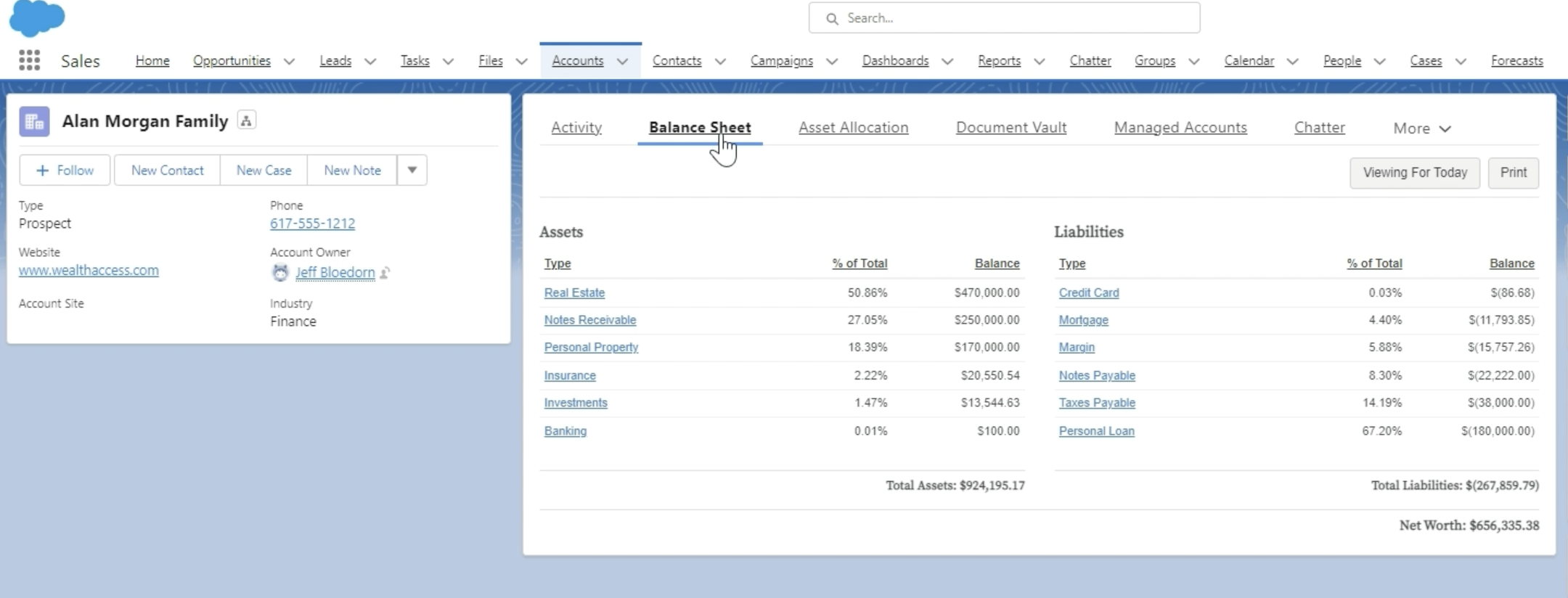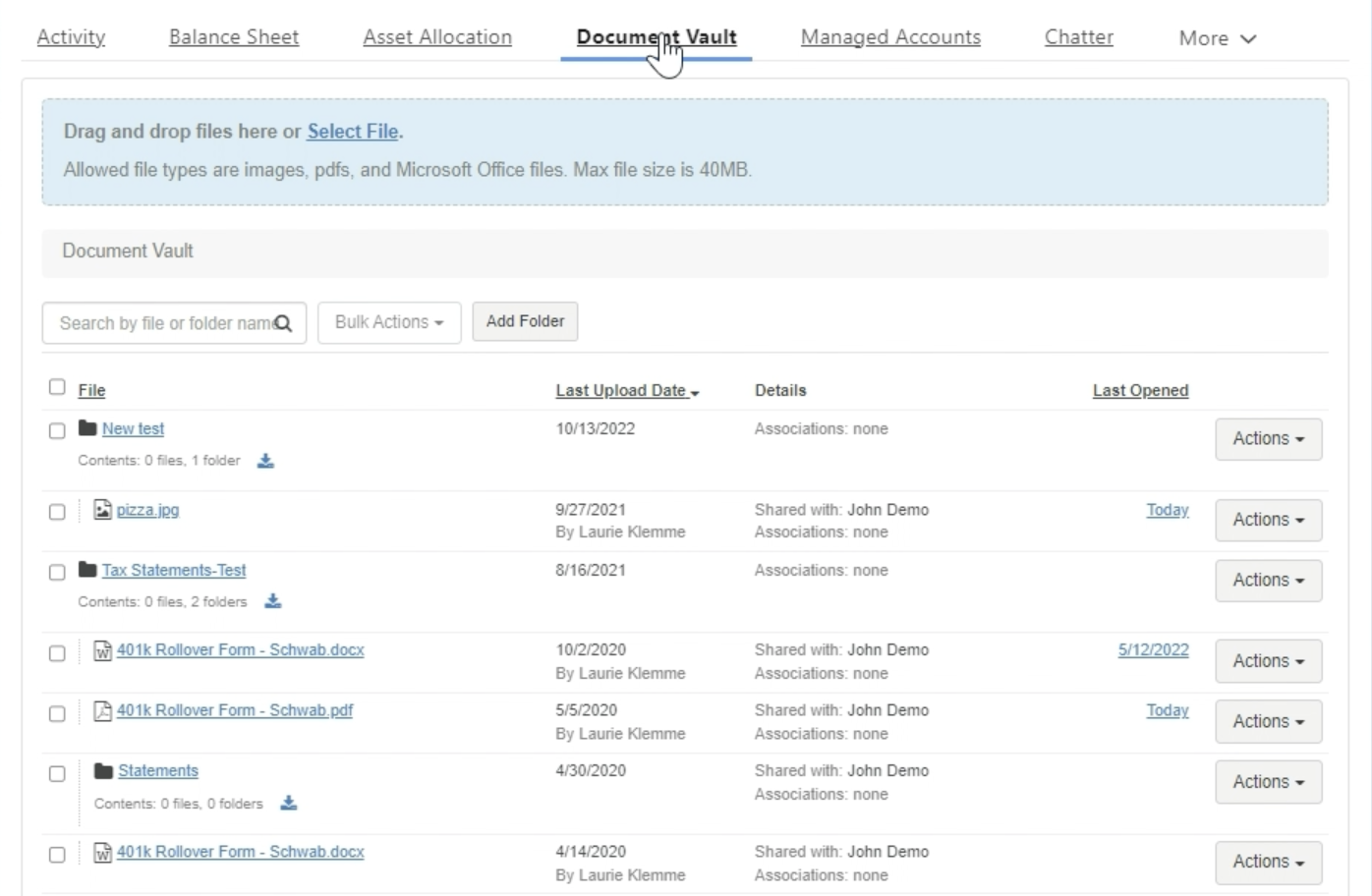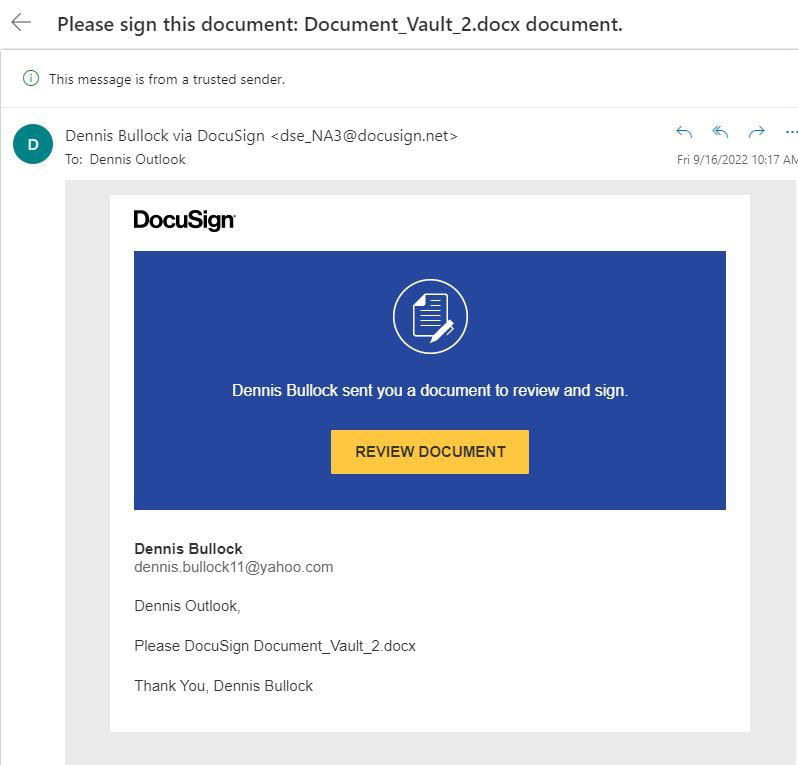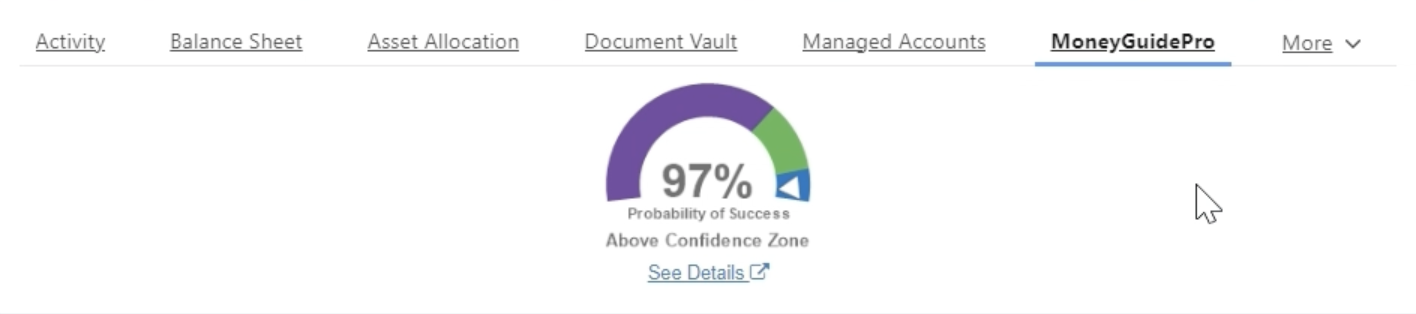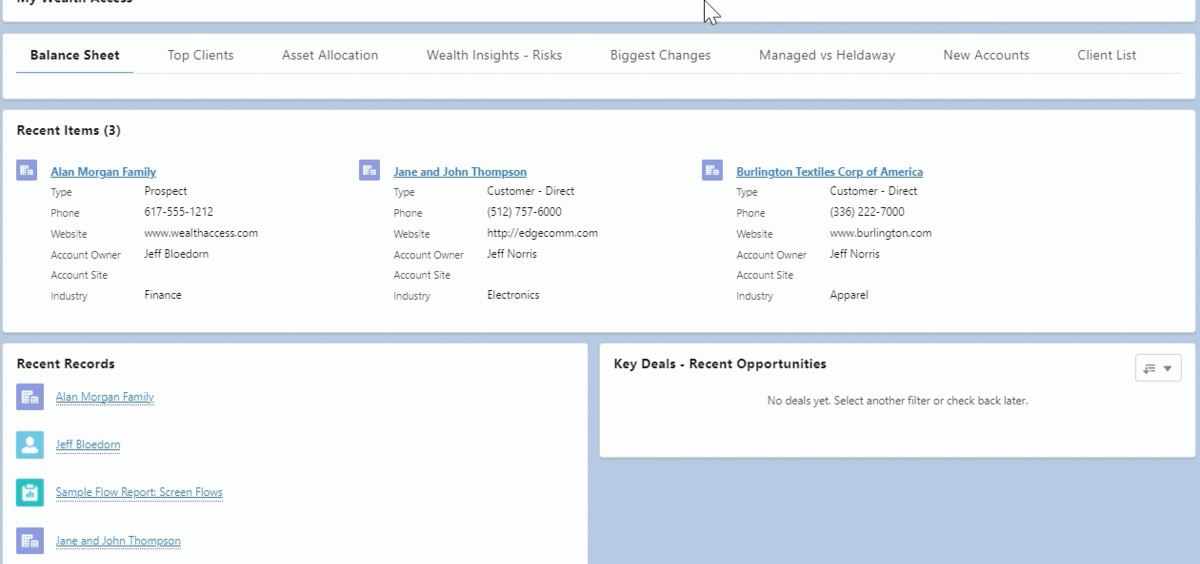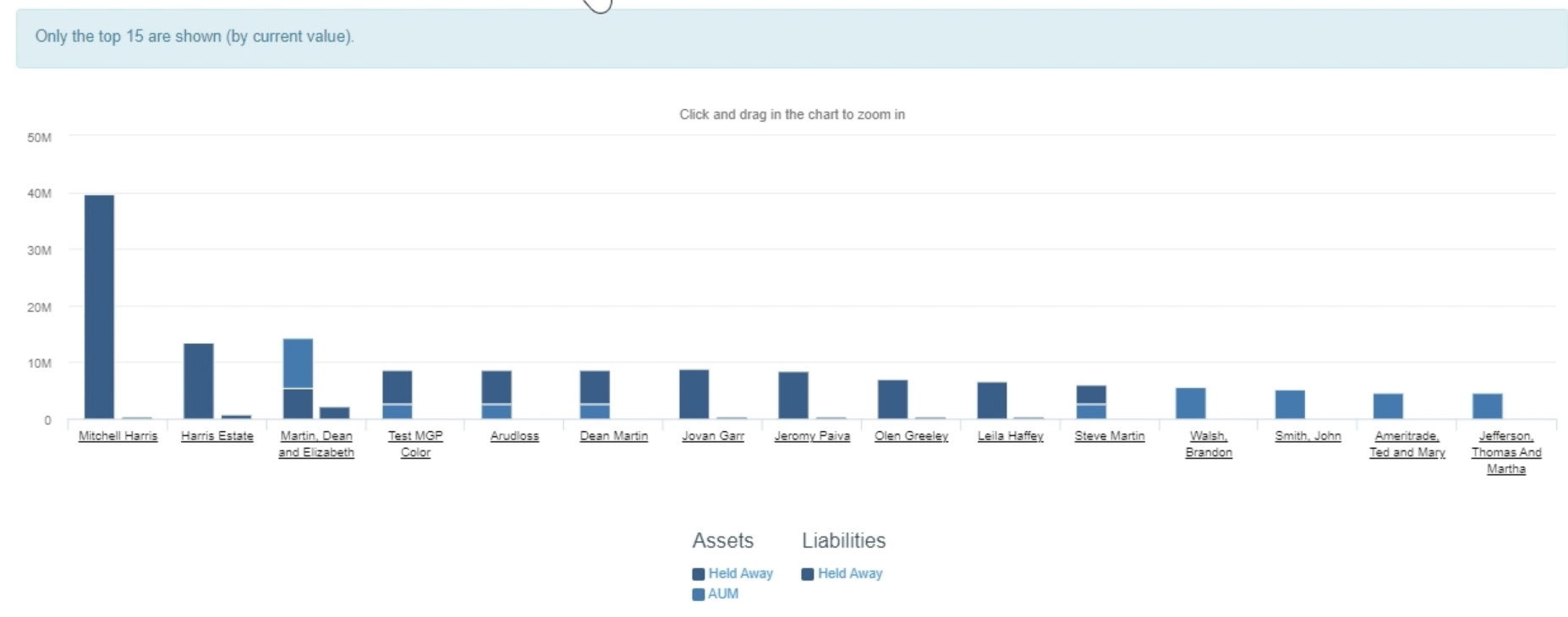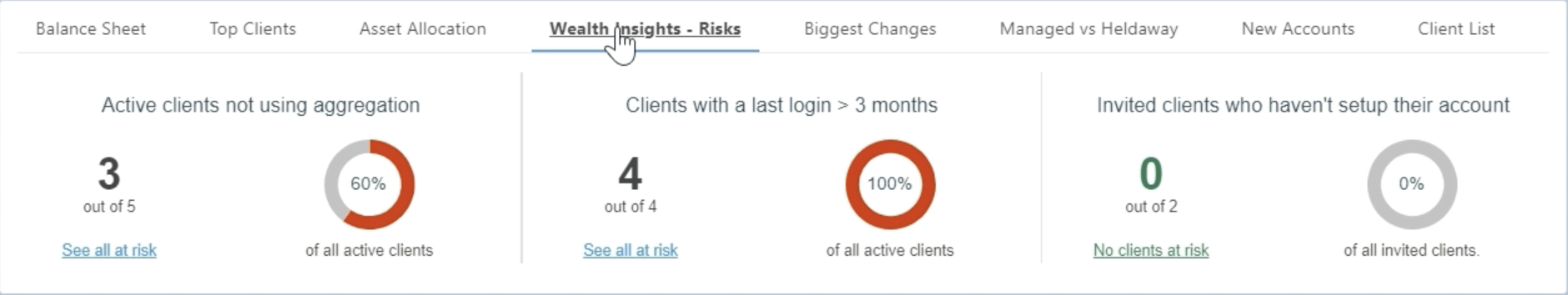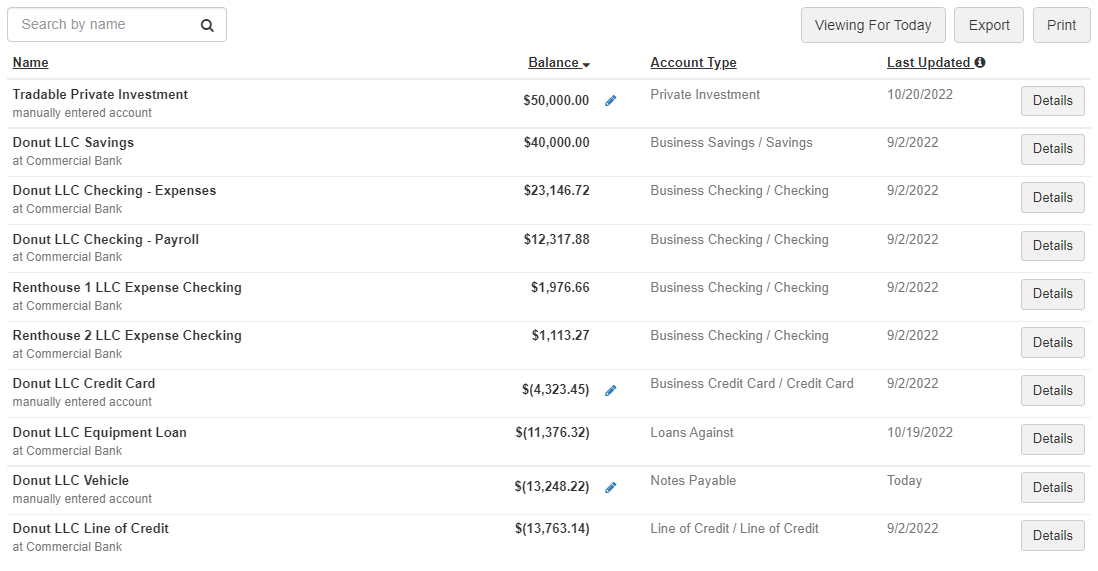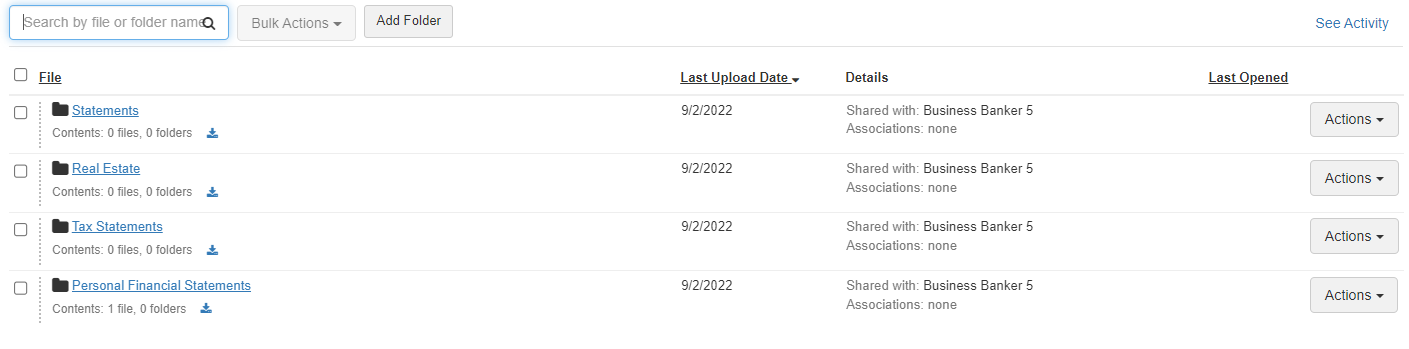Salesforce is, far and away, the most popular CRM software in the business world, with a market share of 24%.
But in the financial industry, the open secret is that even though most financial institutions have Salesforce, they’re not actually using it. The issue is largely that Salesforce is like clay that you can mold into anything you want, and it can be difficult for financial institutions – especially smaller outfits like regional banks – to figure out what they want and how to build it.
If you have Salesforce at your financial institution, the question to consider is this: Are you actually using it? And if you’re using it, are you optimizing it?
We’ve worked with countless financial institutions who could be working so much more efficiently if they could just solve the Salesforce puzzle for their specific needs – and that’s why we built Wealth Access for Salesforce, a plug-and-play solution for financial institutions.
Today, we’re walking you through how our Salesforce widgets provide financial institutions a single pane of glass to view clients’ total relationships as well as a holistic view of their finances.
Wealth Access for Salesforce Widgets
Wealth Access widgets operate directly within the Salesforce experience, giving your team easy access and simple implementation.
Wealth Access for Salesforce leverages roles-based experiences (more on this later), so every team member has a different dashboard, putting the relevant information they need to do their unique job right at their fingertips.
Upon login, every team member – from personal bankers to business bankers to advisors – can access similar information for clients from a unique dashboard customized to give them the info they need to do their job efficiently and effectively.
With that in mind, today we’ll walk through a few screenshots that show different experiences, from financial advisors to business bankers and personal bankers.
While the standard Salesforce Client Record includes contact information and notes, Wealth Access widgets provide additional information and insights, including a balance sheet, document vault and more.
Balance Sheet
The Balance Sheet widget pulls together information inclusive of all accounts managed by your organization, including banking, wealth and brokerage. In addition, this widget can also allow the financial professional to view any held away assets the client has made available.
Rather than gathering account statements multiple times for your advisors, bankers and beyond, you can view all the important information in one place.
A big bonus? It’s fully interactive – you need only click on an asset to access any underlying account details.
Asset Allocation
In addition, you’ll see our Asset Allocation widget, which gives your advisors a quick overview of how a client is invested. Each asset type is fully interactive, giving your financial professionals access to a neatly summarized version of the client’s total asset allocation across the financial balance sheet. You can also easily print or export these graphs to share with your clients as needed.
Document Vault
Nobody likes chasing down clients for a signature. At the same time, digitally sent documents can carry increased security risks. The Document Vault widget with DocuSign integration offers a comprehensive solution to these hurdles, as well as a streamlined digital signature process that simplifies things for your team.
With a secure, two-way file exchange, both clients and financial professionals can easily upload documents. In addition, the automated integration allows financial professionals to efficiently keep in touch with clients by sending statements, tax reports, performance reports and more.
And you can have confidence knowing that Wealth Access puts your privacy first. Data shared through the Document Vaut is encrypted with AES-256 and stored at industry-leading, fully-certified data centers, and all communication occurs over secure channels.
Third-Party Integrations
With Wealth Access for Salesforce, your financial institution also has access to third-party integrations. For example, the above client profile utilizes MoneyGuidePro, so it pulls in MGP’s Confidence Meter directly through the integration widget for use during client meetings.
Our Open API architecture means we have the capability to connect with all your favorite fintech platforms. Access to all this tech in one place means more efficiency in your daily work.
Advisor-Level Widgets in Wealth Access for Salesforce
In the advisor view, Wealth Access provides additional information at a summary level. Advisors can view the financial summary for multiple clients at a time. In just a click, you can view all assets (including those held away) and liabilities for your clients at once.
The “Top Clients” tab ranks your clients by total assets managed and held away, so you can easily view where a particular client stands – and see areas with room for growth.
The “Wealth Insights – Risks” tab shows a summary-level view of any risks you have across your client base, such as clients that need to finish account setup or active clients not using aggregation.
The Risks tab helps with missed items during onboarding, all but eliminating the potential of clients falling through the cracks, as well as highlighting ways your team can be proactive to help ensure clients are fully engaged with your services.
Lastly, advisors can view the “Managed Vs. Held Away” tab to view what portion of their clients’ assets are being actively managed by your firm.
With these convenient tools integrated directly into Salesforce, advisors can view each and every piece of information in a single place.
Roles-based Experiences for Both Advisors and Bankers (and Anyone Else on Your Team!)
As with any Wealth Access setup, Wealth Access for Salesforce includes roles-based experiences.
Like we said at the beginning, every team member – from personal bankers to business bankers to advisors – can access similar information for clients from a unique dashboard customized to give them the info they need to do their job efficiently and effectively.
For instance, users can see deposits and liabilities…
…account balances…
…and the Document Vault.
By unifying data and creating a comprehensive experience, your firm can create processes geared toward your team’s needs, whether they be private bankers, wealth advisors or other members of your banking team.
Customize Your Widgets with Wealth Access
Ready to put your Salesforce to work? Click here to schedule a quick conversation with our sales team today.